Boxme’s system is fully integrated with shipping carriers, ensuring that delivery status updates are automatic, accurate, and detailed. This allows sellers to track their orders easily and efficiently.
How to Track an Order:
- B2C orders
Go to the “Orders” section in OMS, search for the order using the BM order ID and click on it to view details.. The order journey will be displayed, showing updates from order creation to successful delivery.
To view additional details, click on the carrier’s tracking code as shown in the image below. Boxme will redirect you to the carrier’s tracking system for further delivery details.
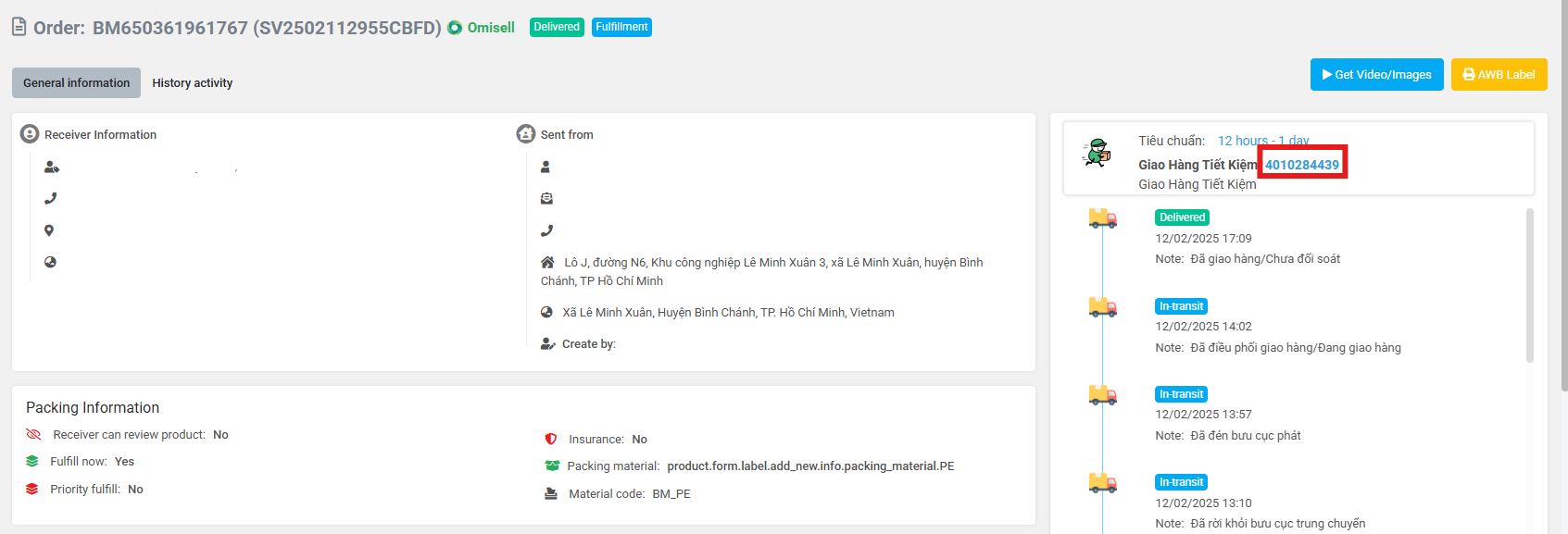
- B2B orders
Tracking a B2B order follows the same process as B2C orders. Sellers can view the full journey of the order directly in OMS.
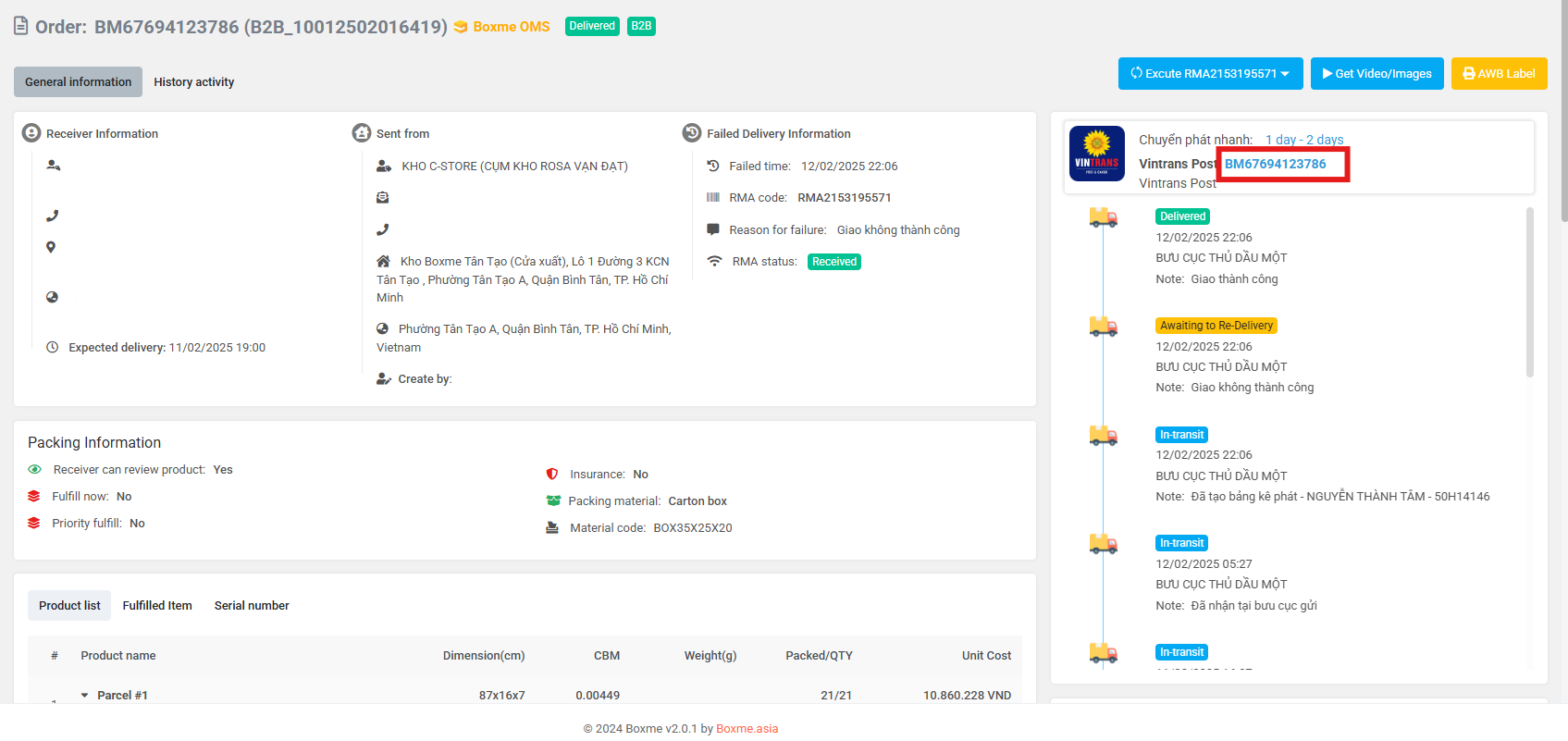
Some carriers do not have a separate order tracking system, so Boxme may not be able to sync real-time tracking information. If sellers need precise delivery time updates, they should contact their Account Management (AM) for immediate assistance.





