Unsuccessful deliveries occur when a shipment is attempted but fails to reach the buyer, leading to possible returns and financial losses.
Common Reasons for Unsuccessful Deliveries:
- Unable to reach the recipient
- Contacted but when delivery staff came the buyer was not home, away
- Recipient requested reattempt
- The recipient refuses to receive the goods (goods not as described, wrong color, size, etc.)
- Incorrect recipient information (wrong address, phone number), and other reasons.
By tracking and managing failed deliveries, you can reduce returns by up to 30% as per our statistics.
To process these orders and reduce the return rate, you can follow these steps on the Boxme system.
Step 1: Log in to oms.boxme.asia and go to “All orders”
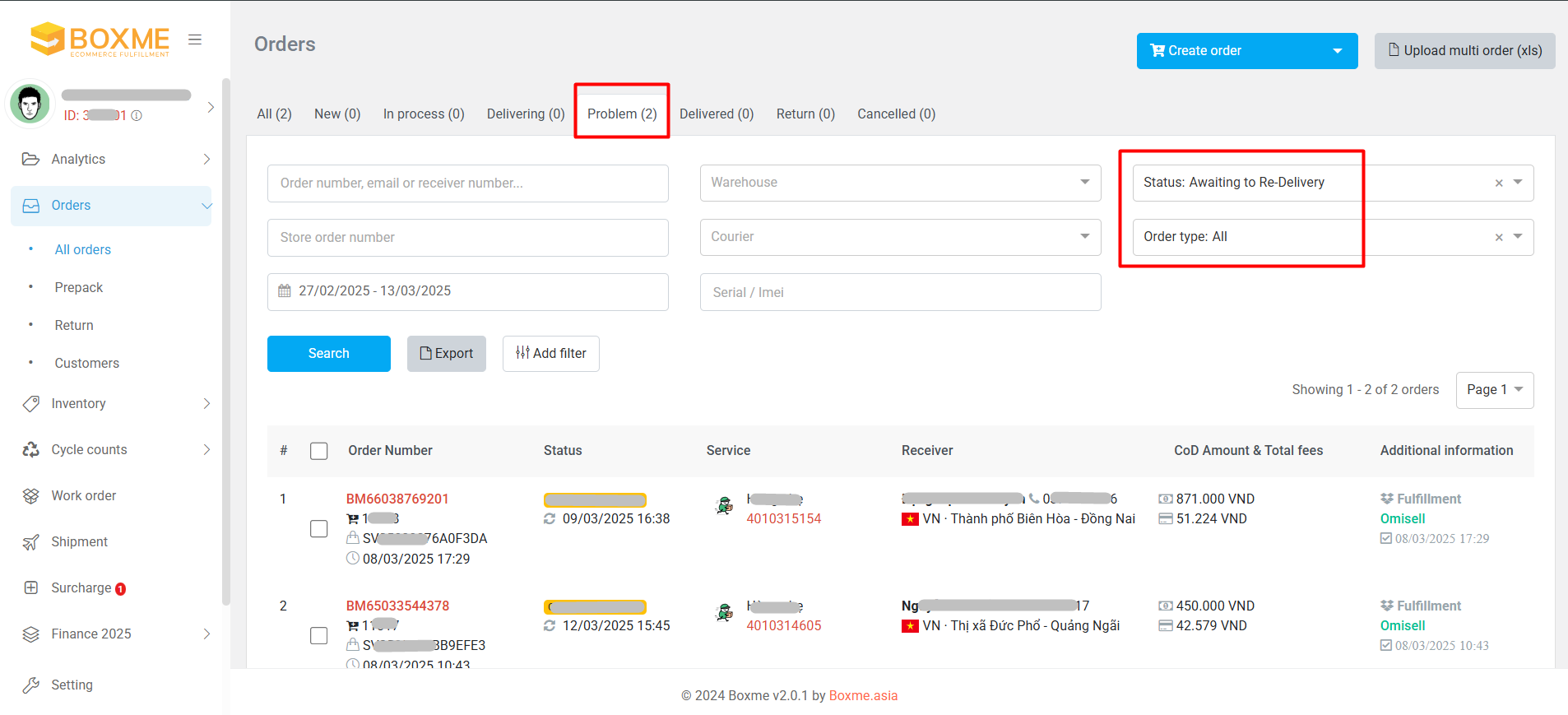
You can track the status of failed delivery orders in the status of Pending (Opening), Orders being reshipped (Reshipping), Orders that being returning (Returning), Orders that have been successfully redelivered (Received), Orders requiring special processing (Exception), Orders that have been restocked (Restocked), and Orders that have been canceled (Disposed).
To view specific information about the order, you can click on the Order ID to view directly.
To choose the option to handle the returned orders, you can click on RMA code, or Confirm.
Step 2: Choose how to handle returned orders
To select how to handle returned orders, you can click on the RMA Code or Confirm.
Boxme system provides 3 options for handling returned orders: “Request for Reshipping,” “Confirm Return,” and “Dispose.”
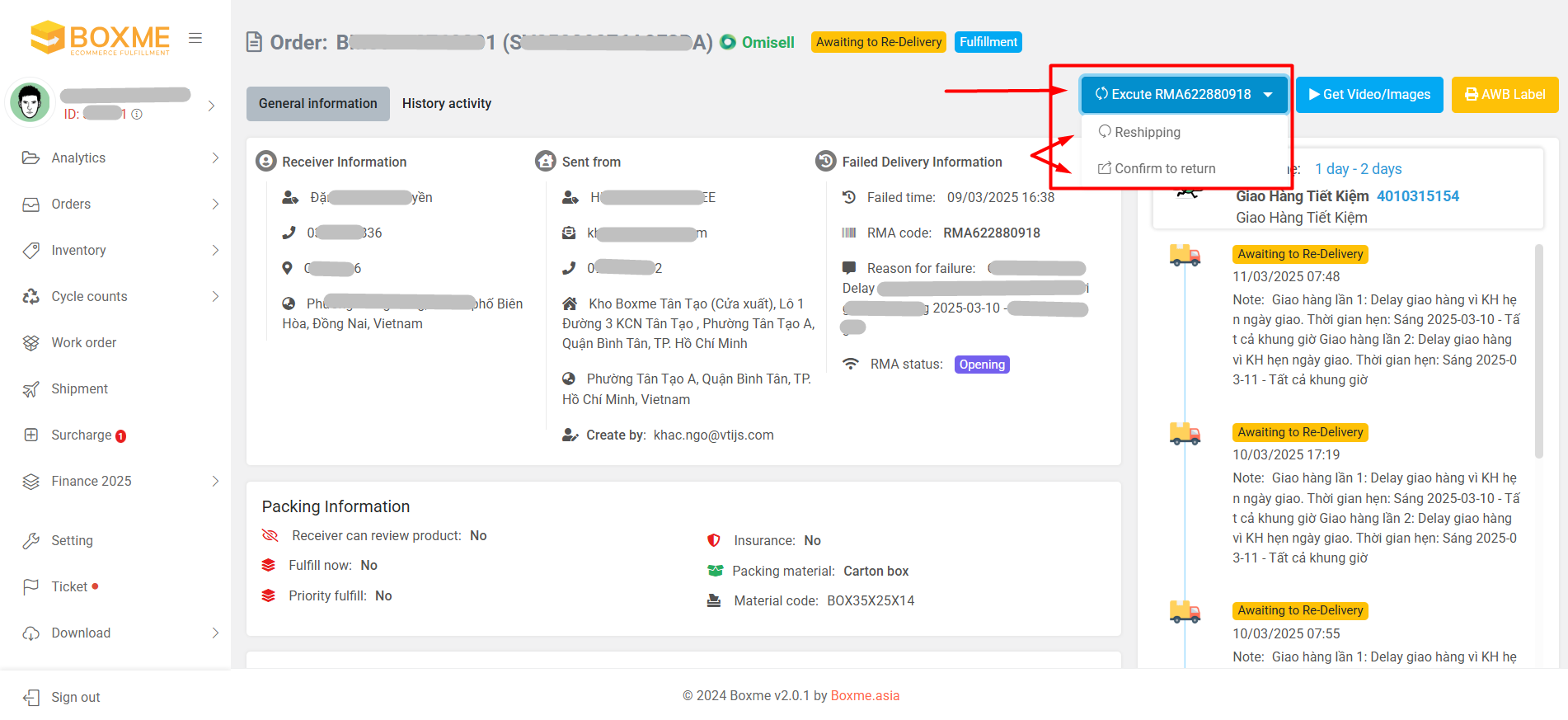
In cases where the customer does not select an option, Boxme will automatically handle the order by returning it to the Boxme warehouse or the customer’s warehouse (with a charge) once the processing period expires. You can track the processing deadline in the option selection window.
The processing period for an order that failed to be delivered is up to 2 working days from the failure (orders in the Opening section).
Option 1: Request for Reshipping
Many times, buyers change their information but it is not updated immediately or automatically in the system. Before requesting reshipping, you can double-check the recipient’s details or choose to ship to another recipient to avoid incurring return shipping costs.
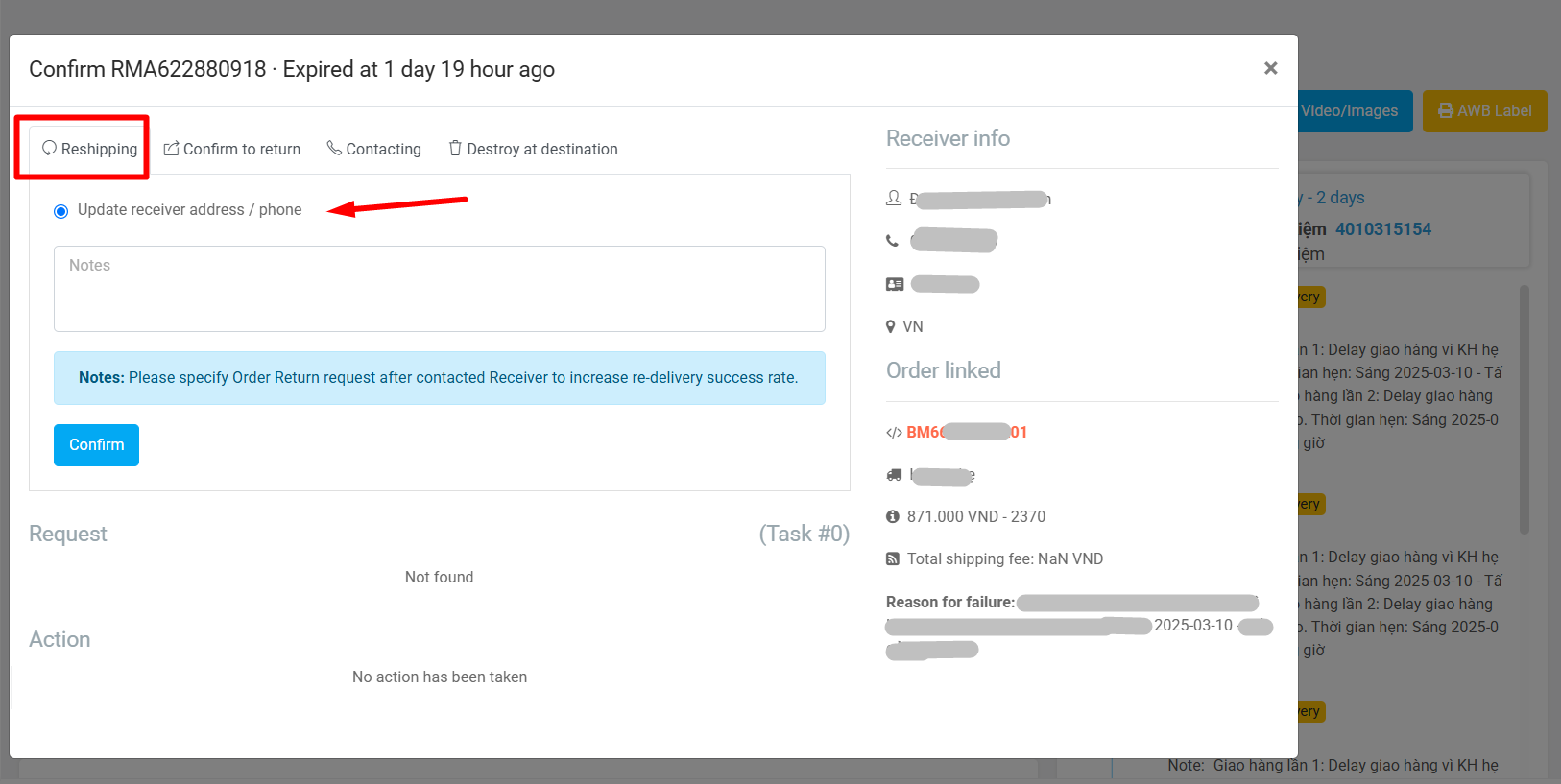
Option 2: Confirm Return
You can choose/confirm the return address when selecting this option.
Note: You will need to create an additional warehouse address (pickup address) if you want to change the return address here.
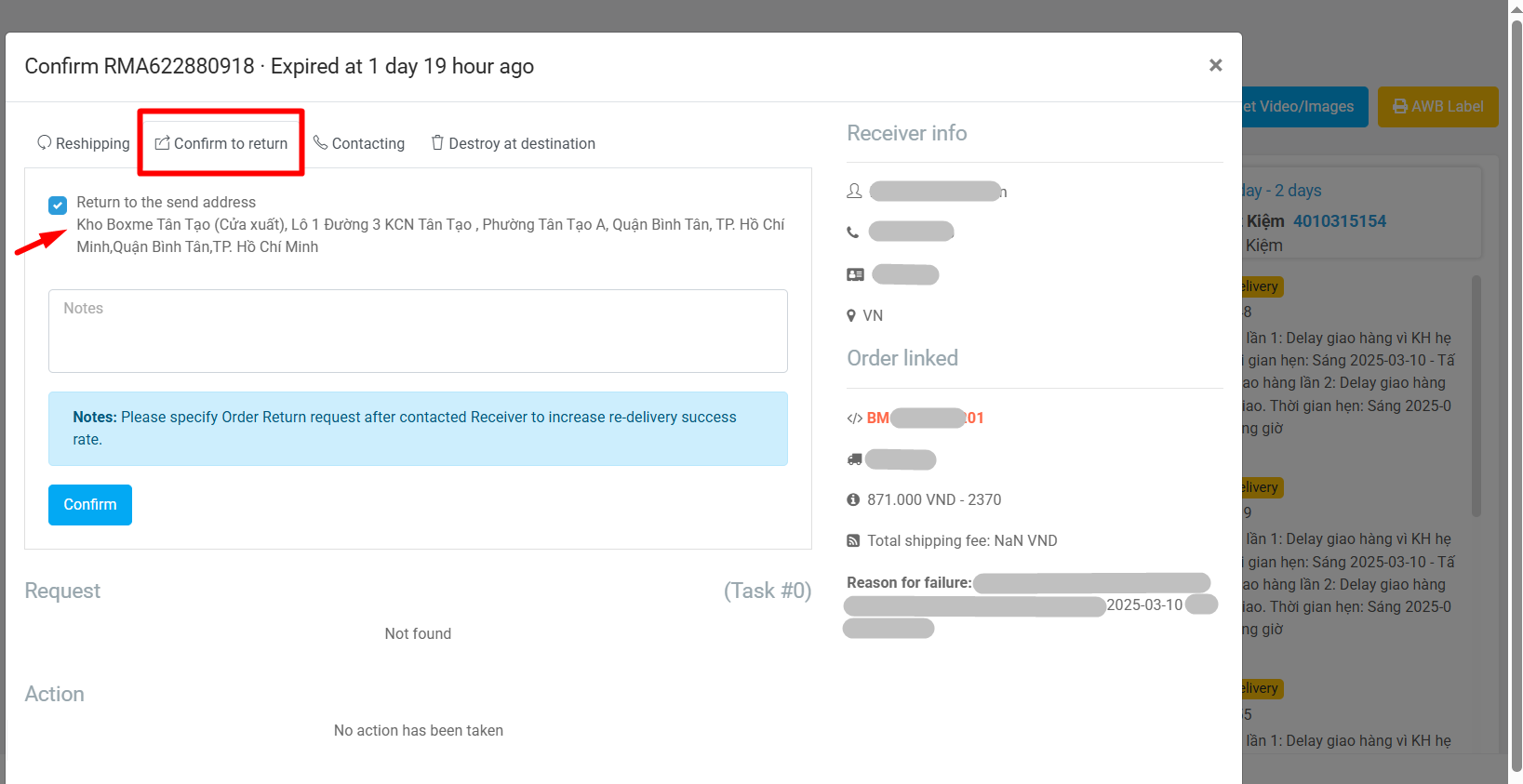
Option 3: Destroy at destination
For some items, customers may request disposal at the delivery post office instead of returning to avoid return shipping fees. Items for disposal will be handled after Boxme sends information via a ticket.
Disposal requests are created per customer, and you can send this request to the customer service department to open this function.
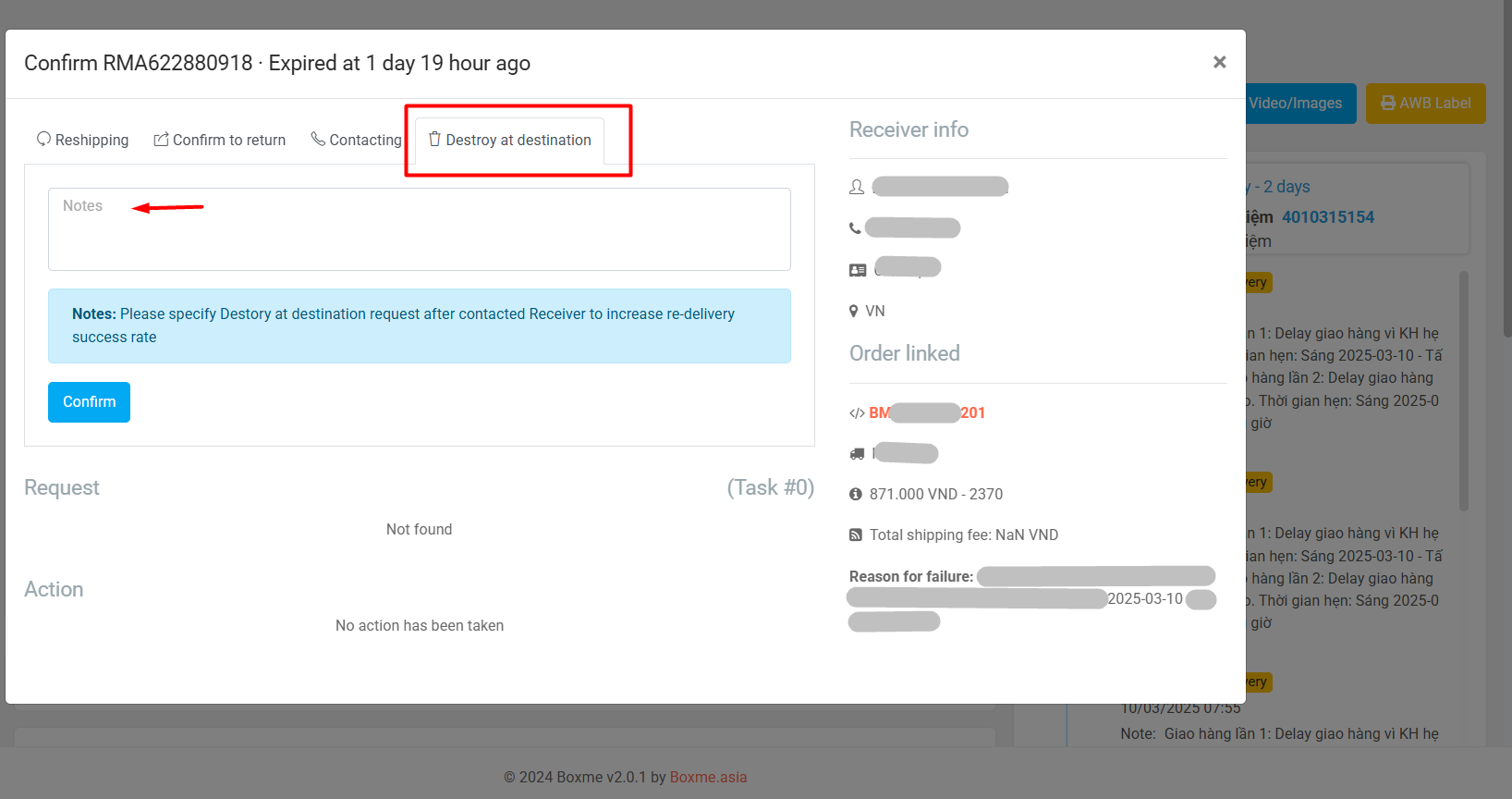
For returned orders received at the warehouse, we will immediately confirm receipt of the items in the system for orders with clear tracking labels.
Orders that are returned in full and in good condition, with no damage, will be accepted by Boxme into the warehouse and inventory updated within 48 hours from the time the goods are received.
Defective items will be stored in the damaged goods section to be returned to the seller upon request or sent to the shipping company for compensation according to the regulations.
For broken, damaged, or missing goods during inspection: We will respond with the results, including a goods receipt form and a detailed video, within 24 hours from the time we receive the returned items.





