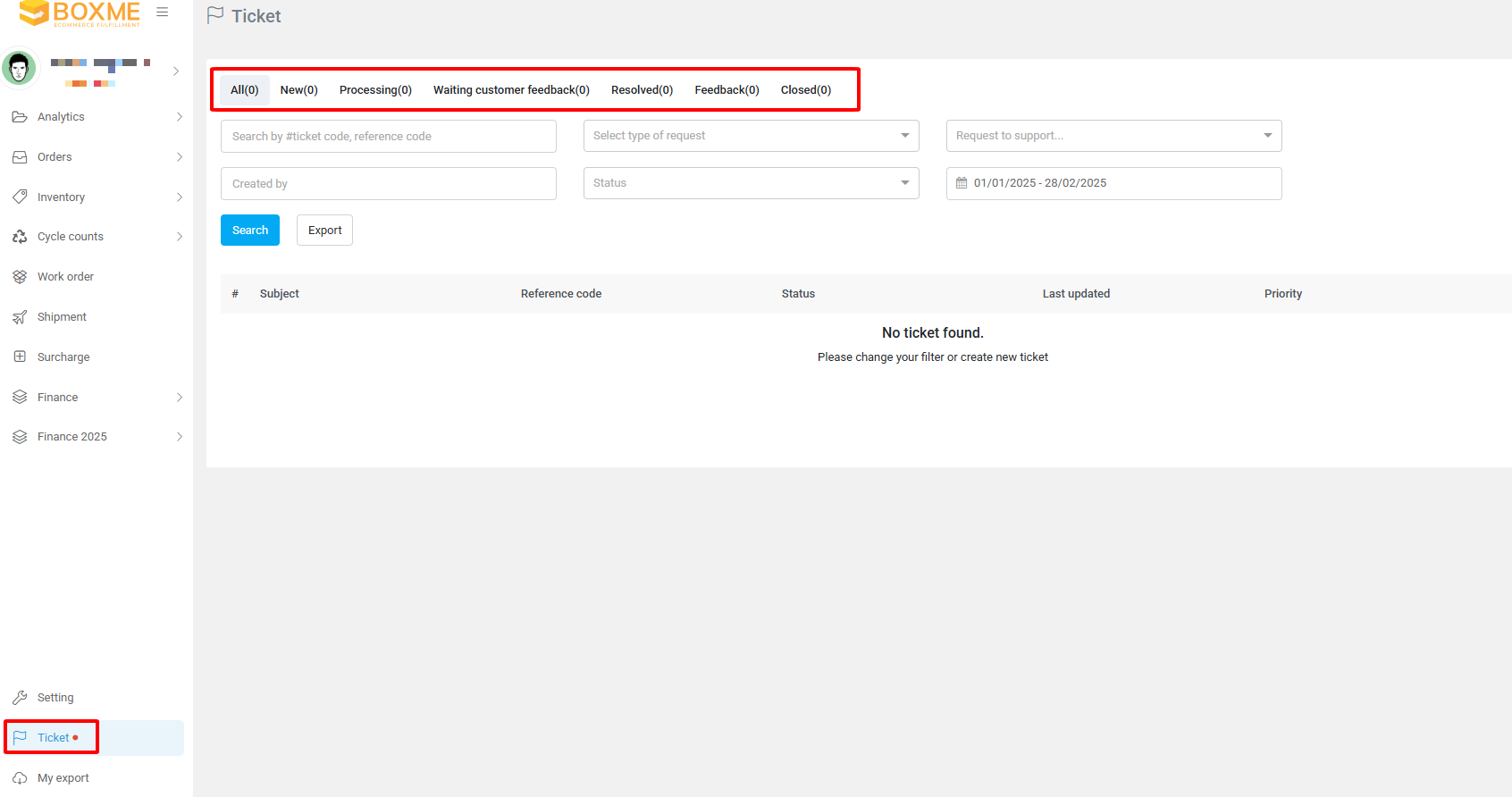Sellers using Boxme’s services can submit support requests or file complaints regarding: damaged goods, inventory discrepancies, compensation claims.
Boxme will acknowledge complaints within 24 hours and resolve them within 72 hours. Support requests will receive a response on feasibility within 72 hours.
- How to Create a Ticket on Boxme
Step 1: Navigate to Boxme Dashboard > Submit Request
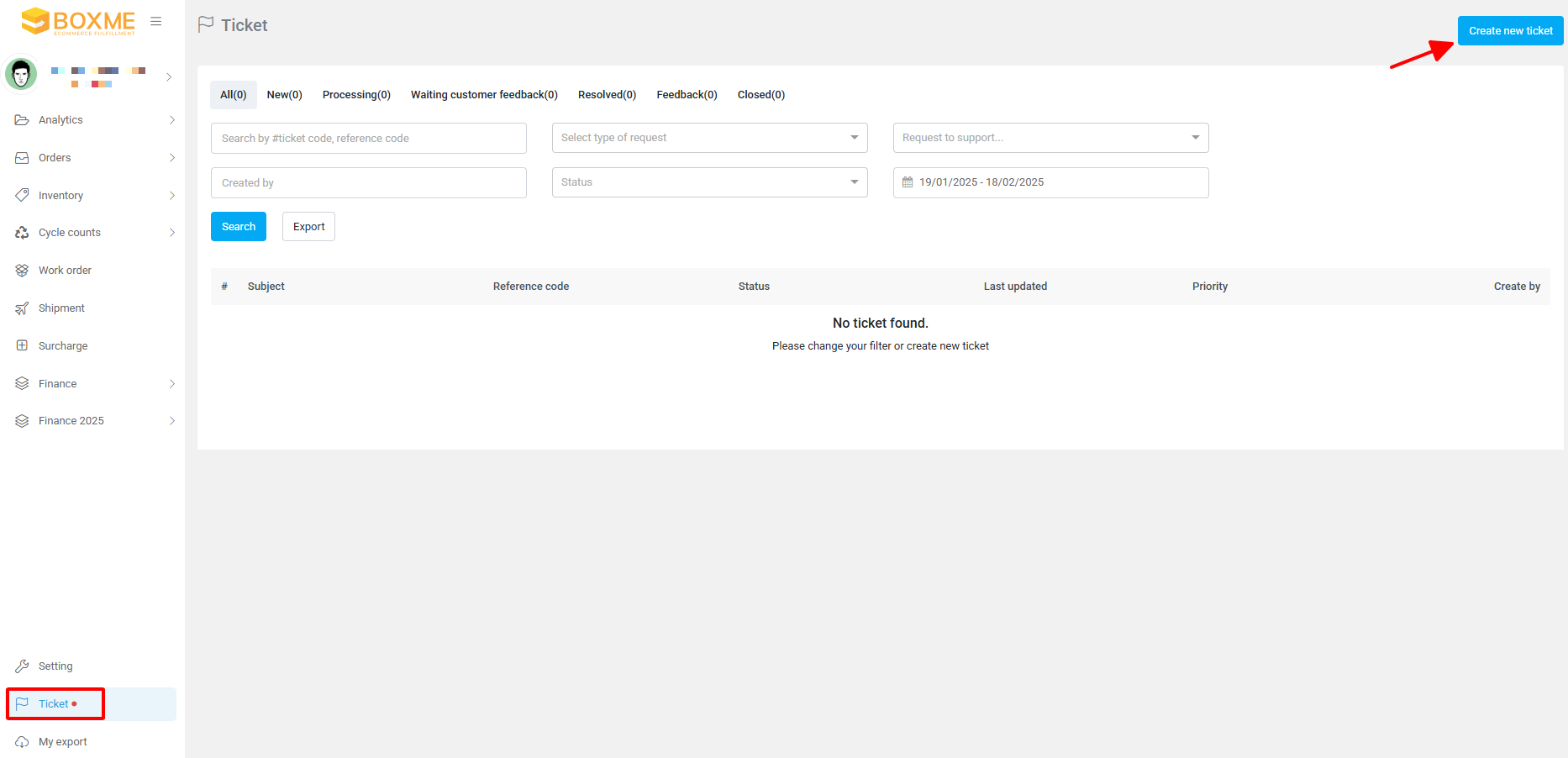
Step 2: Fill in the required details, describe the issue, attach supporting files (if applicable), and click Submit Request.
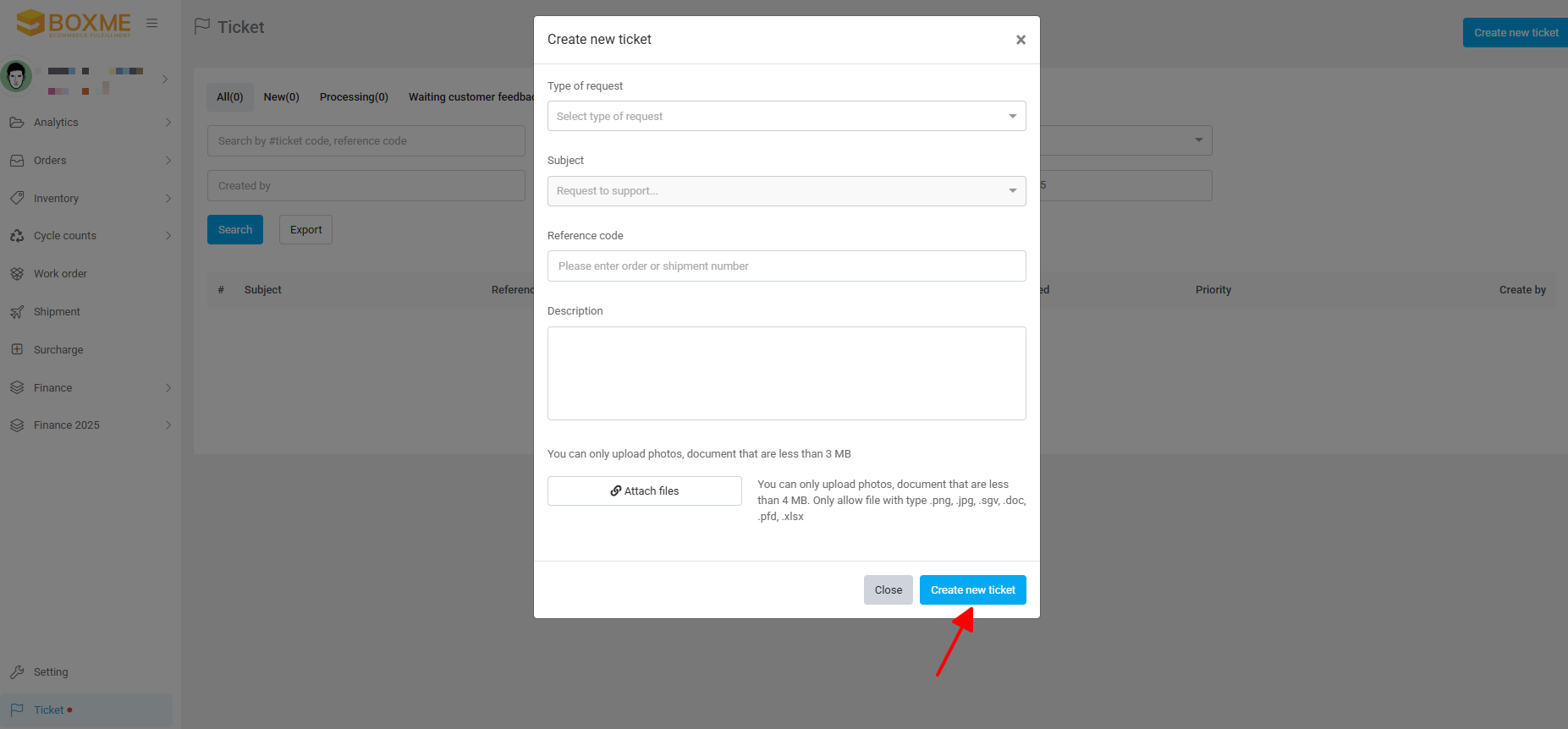
- How to Manage Tickets on Boxme
Setting Up Email Notifications: Go to Settings > Notifications, Enter the email where you want to receive updates from Boxme. Once the ticket status is updated, an email notification will be sent automatically.
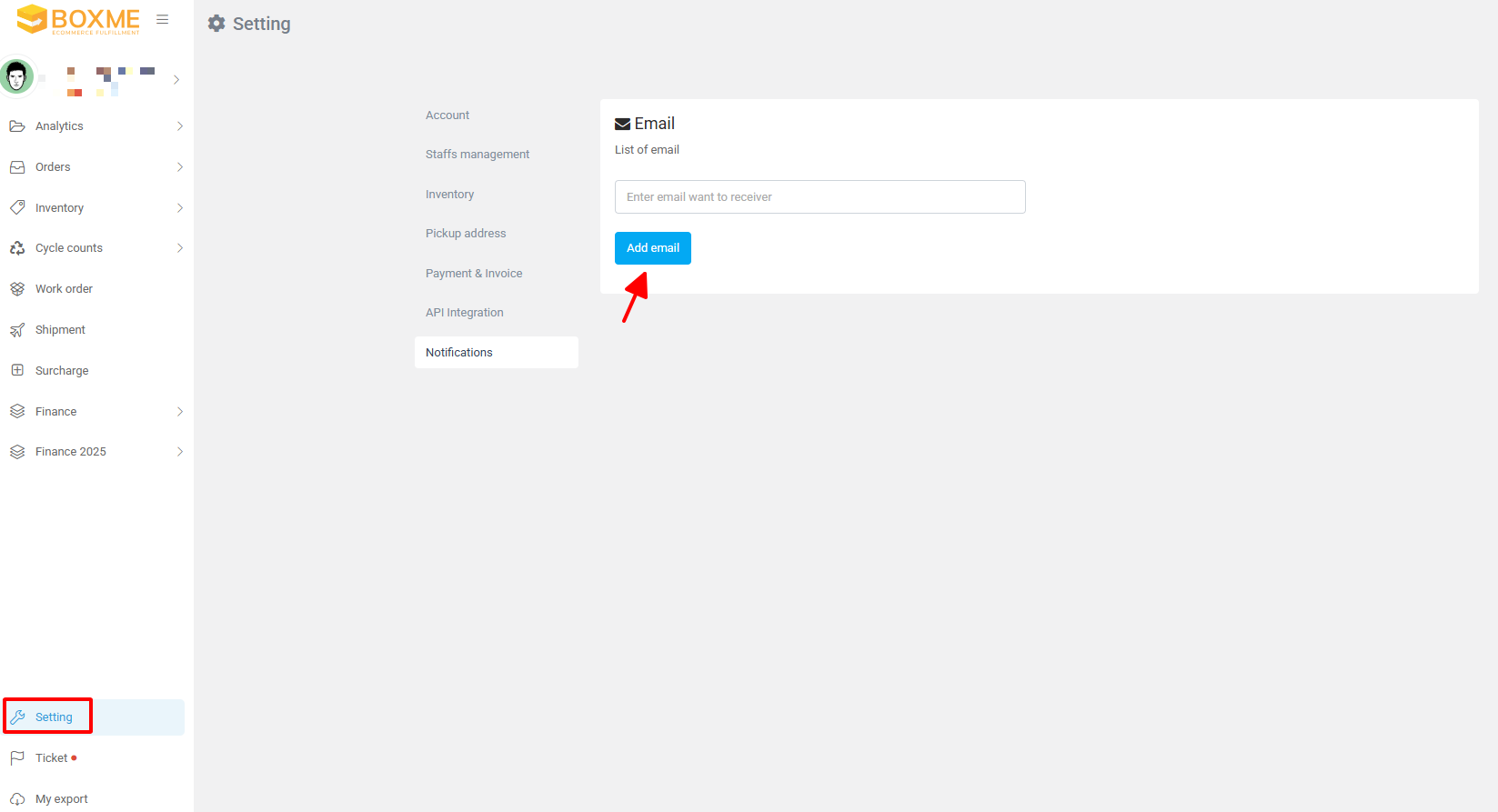
Sellers can search and manage tickets by: Ticket ID, Reference Code and Ticket Status.