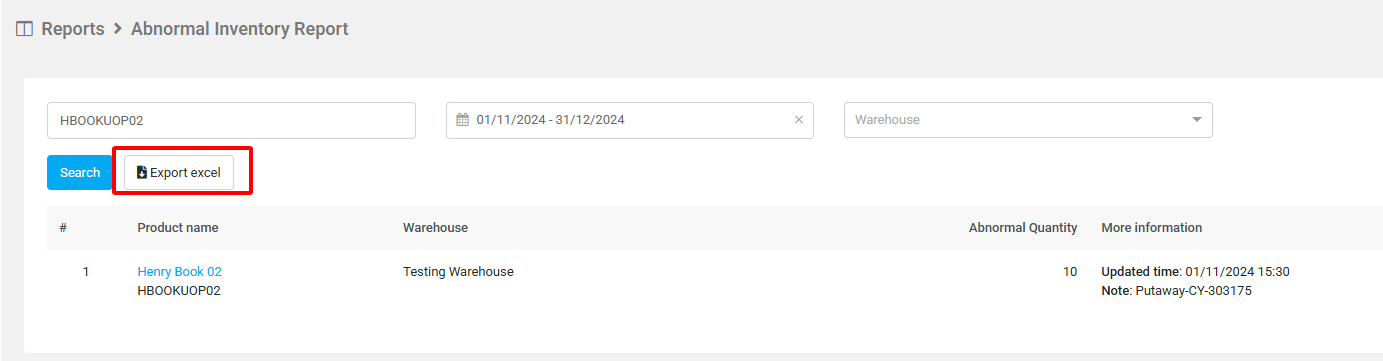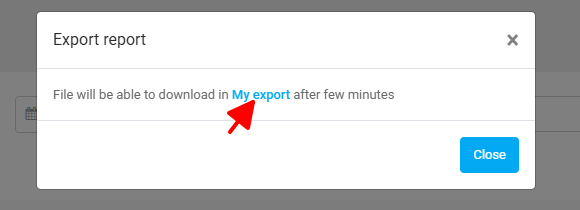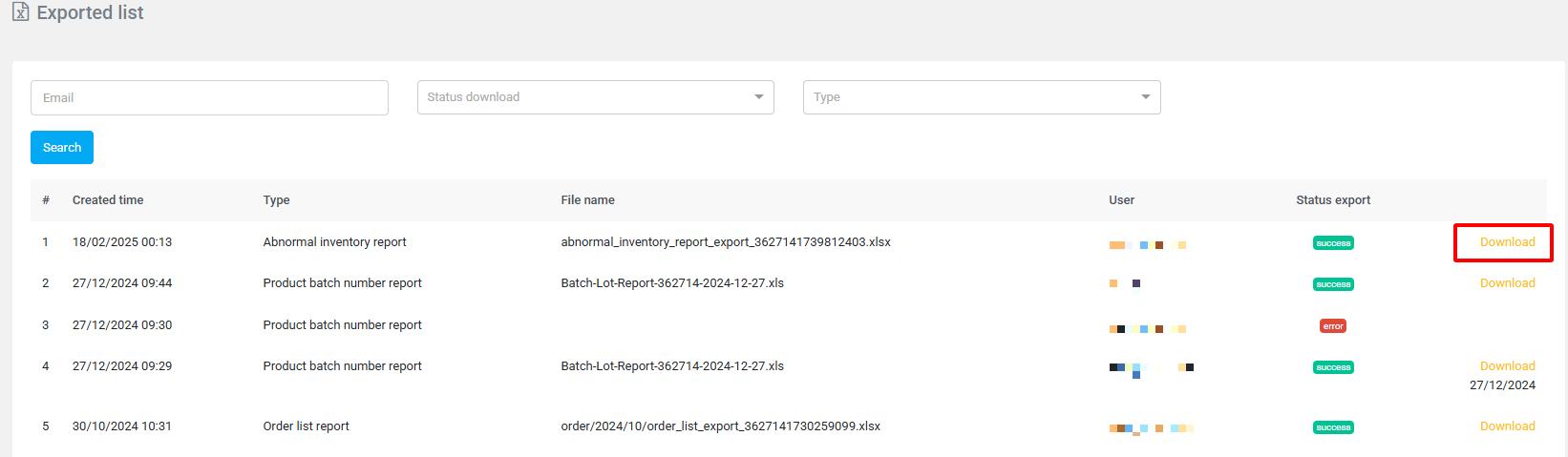Abnormal inventory adjustments include:
- Lost goods detected during periodic inventory checks or system-triggered checks due to location inventory discrepancies.
- Damaged or expired products during storage.
- Operational errors in updating stock quantities during inbound or return processing.
The system automatically adjusts inventory once staff confirm updates in the Abnormal Inventory Adjustment Report, including reasons and reference codes for each activity. Based on this report, sellers can coordinate adjustments in their internal system.
If an unusual inventory adjustment results in financial loss for the seller, Boxme will automatically record compensation costs after the confirmation from the Operations Department. Compensation is processed monthly and transferred to the seller’s registered account upon invoice submission.
Guideline for checking the Abnormal Inventory Adjustment Report
- Navigate to the “Reports” tab and select “Abnormal Inventory report.”
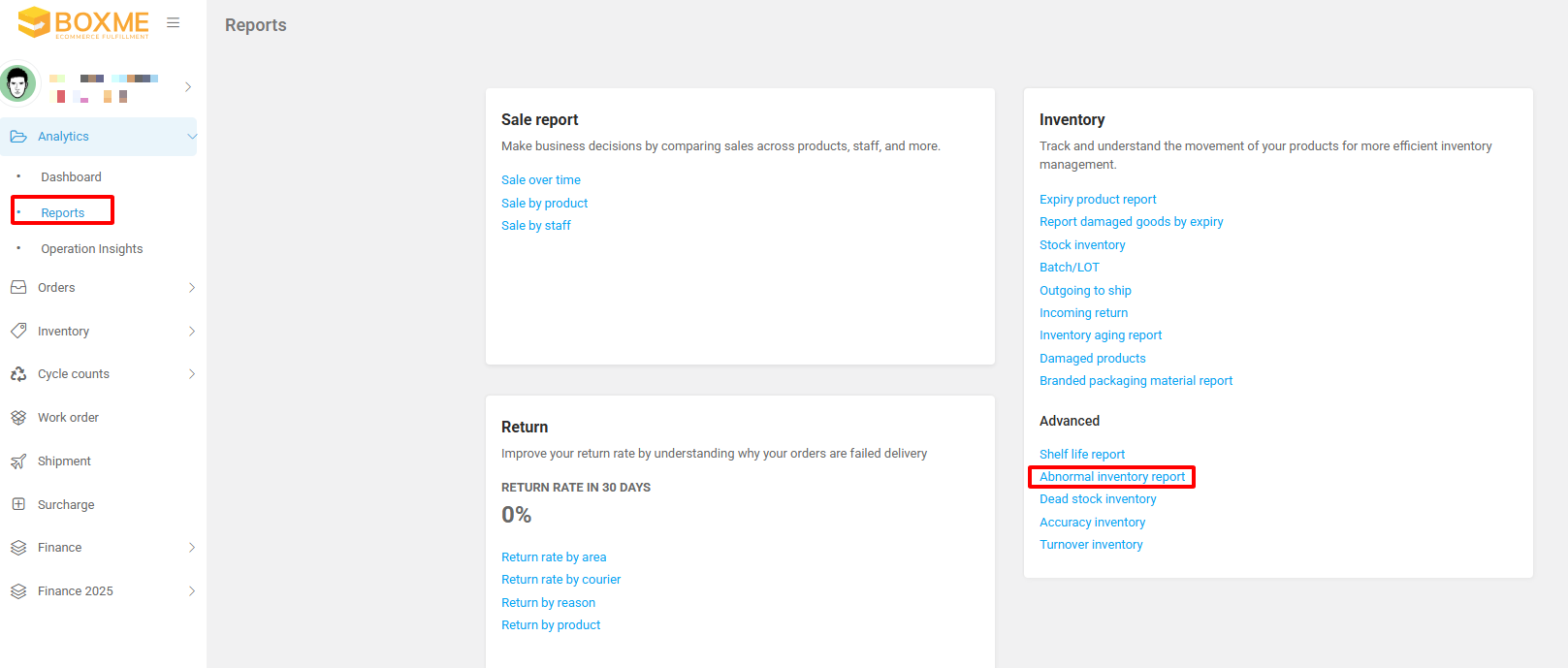
- The system will display a list of SKUs with abnormal inventory adjustments, including details such as:. Product name, product condition, SKU, warehouse, quantity changed, adjustment reason.
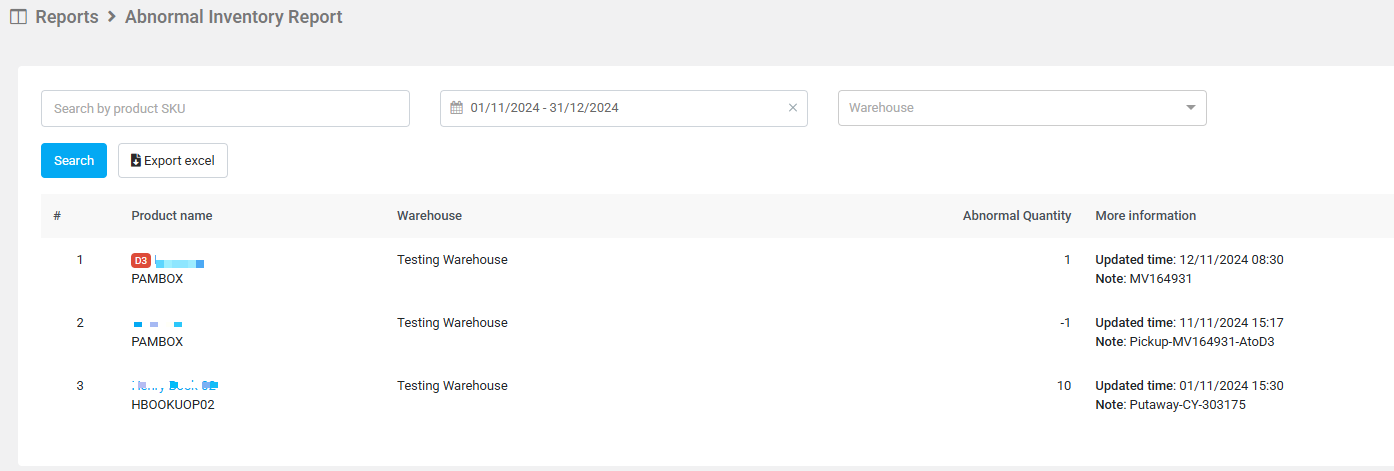
Search for a specific SKU:
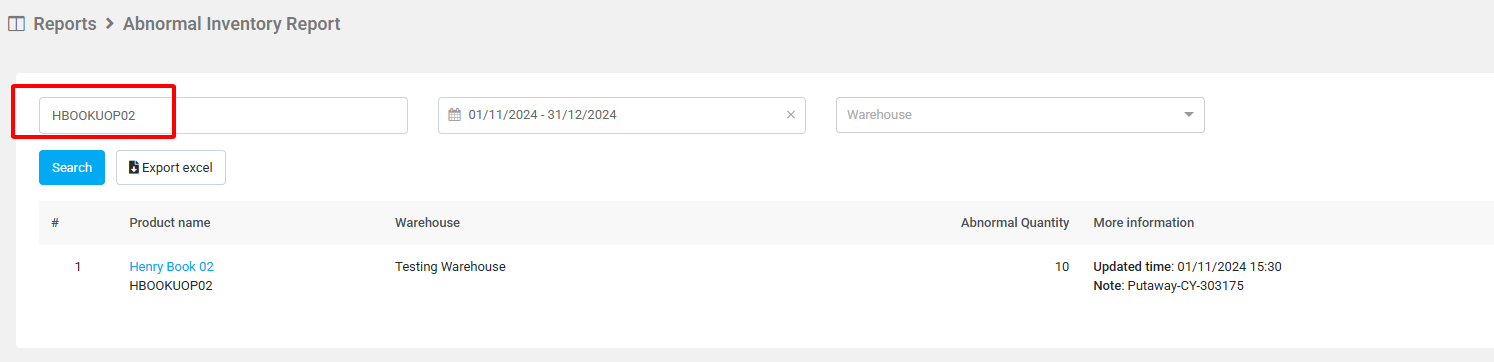
Guideline to export an excel file: click “Export excel”, then click “My export”, and click “Download”